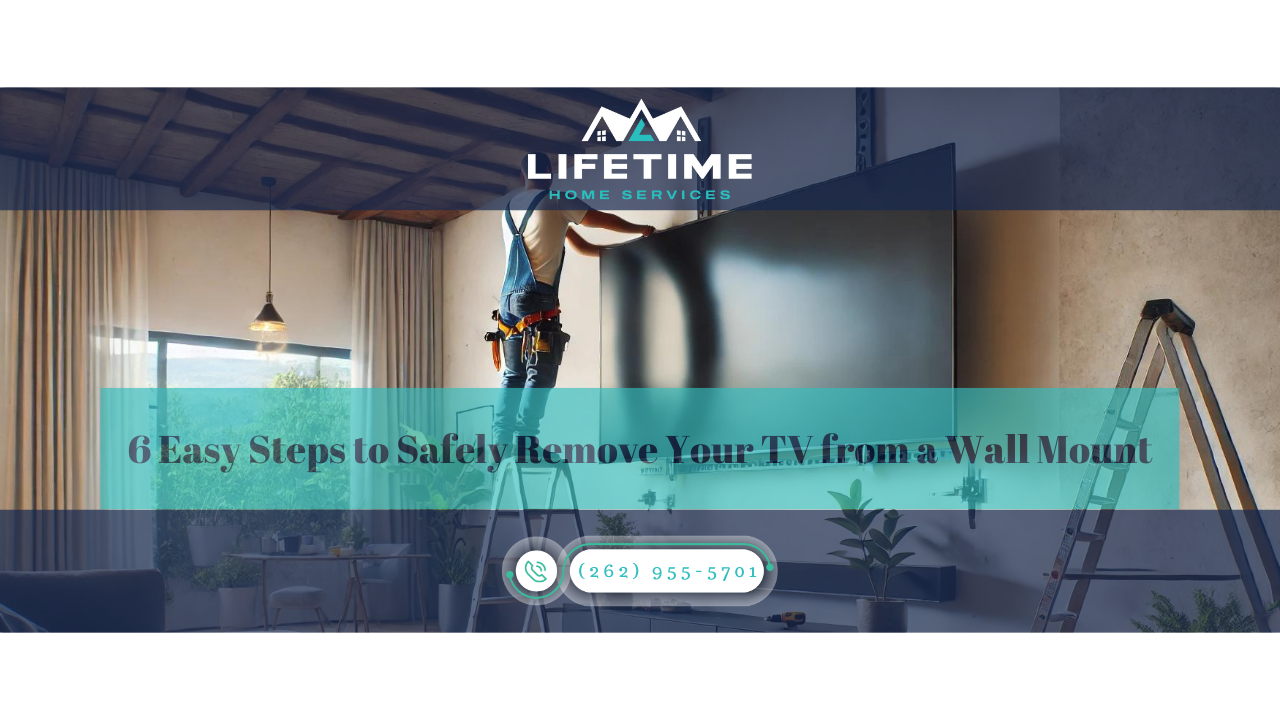
6 Easy Steps to Safely Remove Your TV from a Wall Mount
Removing a TV from a wall mount can be a daunting task, especially if you’ve never done it before. But fear not! With the right tools, a bit of preparation, and a sprinkle of patience, you can safely and efficiently take your TV down without breaking a sweat (or your TV). Here’s your comprehensive, step-by-step guide to safely removing your TV from a wall mount.
Preparation
Preparing properly before you start removing your TV from the wall mount is crucial for ensuring a smooth and safe process. This section will guide you through gathering the necessary tools and taking essential safety measures.
Gather Necessary Tools
Before you begin the removal process, make sure you have all the necessary tools at hand. Using the correct tools is vital to avoid damage to your TV, the wall mount, or yourself.
- Screwdriver: Depending on the type of screws your wall mount uses, you may need a Phillips or flat-head screwdriver. A screwdriver set with multiple heads is ideal for versatility.
- Drill: If the screws are tightly fastened or if you need to remove bolts, a drill can be very useful. Ensure you have the correct drill bits.
- Wrench: Some wall mounts are secured with bolts rather than screws, so having a wrench set can be helpful.
- Sturdy Ladder or Step Stool: To safely reach the TV and the wall mount, use a sturdy ladder or step stool. Make sure it is stable and placed on a flat surface.
- Cable Ties or Twist Ties: These will help you manage cables and keep them organized once they are disconnected.
Having these tools ready before you start will save you time and prevent any interruptions during the removal process. It’s also a good idea to have a small container or bag to keep screws and other small parts safe.
Ensure Safety
Safety should always be your top priority when removing a TV from a wall mount. Here are some essential safety tips to follow:
- Turn Off and Unplug the TV: Before you do anything else, ensure the TV is turned off and unplugged from the power source. This eliminates the risk of electrical shock and protects the TV’s components.
- Clear the Area: Remove any furniture or obstacles around the TV. This will give you enough space to work and prevent tripping hazards.
- Use a Sturdy Ladder or Step Stool: Ensure your ladder or step stool is in good condition and can support your weight. Place it on a flat, stable surface to avoid accidents.
- Have a Helper: TVs can be heavy and awkward to handle alone. Having a second person to assist you can make the process safer and easier. They can help support the TV while you unscrew the mount and ensure it doesn’t fall.
- Wear Appropriate Clothing: Avoid loose clothing that could get caught on the TV or mount. Wear sturdy shoes with good grip to prevent slipping.
- Protect the TV Screen: If possible, place a soft cloth or blanket over the TV screen to protect it from scratches or damage during the removal process.
By following these safety measures, you can minimize the risk of accidents and ensure that both you and your TV stay safe during the removal process.
Step 1: Detach Cables and Accessories
Disconnect Power Cables
Begin by safely unplugging the power cord from the electrical outlet. Wind up the cord and secure it with a cable tie to prevent it from tangling or getting in the way.
Remove HDMI and Other Cables
Carefully disconnect HDMI, audio, and any other cables from the TV. Label each cable with a piece of masking tape and a pen for easy reconnection later. This step prevents confusion and ensures you know exactly where each cable goes when it’s time to set up again.
Step 2: Locate the Mounting Brackets
Identify the Type of Wall Mount
There are different types of wall mounts: fixed, tilt, and full-motion. Knowing which one you have can make the removal process smoother. Check the instruction manual if you're unsure.
Access the Mounting Brackets
Some mounts have covers or panels that need to be removed to access the mounting screws. Use your screwdriver to take off these covers. Keep all screws and parts in a small container to avoid losing them.
Step 3: Loosen the Mounting Screws
Use the Right Tools
Choose the correct screwdriver or drill bit for the screws on your mounting brackets. Using the wrong tool can strip the screws and make them difficult to remove.
Loosening Screws
Gently start loosening the screws while ensuring the TV is supported. This is where having a second pair of hands can be incredibly helpful. Your helper can support the TV’s weight while you focus on the screws. This prevents the TV from tilting or falling unexpectedly.
Step 4: Safely Remove the TV from the Wall Mount
Get a Helping Hand
It’s always safer to have someone assist you. TVs are not only heavy but also awkward to handle alone. Lift with your knees, not your back, to avoid injury.
Detach the TV
With your helper’s support, gently lift the TV off the mount. Some mounts have hooks or latches that need to be lifted or pressed to release the TV. Be cautious and make sure the TV is fully detached before moving away from the wall.
Step 5: Remove the Wall Mount Bracket (Optional)
Decide if Removal is Necessary
If you’re planning to use the same mount for a new TV, you can leave it in place. However, if you’re moving or changing mounts, it’s best to remove it.
Remove the Bracket
Use your tools to unscrew and remove the wall mount bracket from the wall. If you're not reusing the mount, patch up the holes left by the screws with spackling paste. Sand it smooth once dry and paint over for a clean finish.
Step 6: Store or Dispose of Components Properly
Storing the TV
Place your TV on a flat, soft surface, screen-side up. Cover it with a blanket or cloth to prevent dust and scratches. Store cables and screws in labeled bags to keep them organized.
Disposing of Old Mounts
If you're getting rid of the old mount, consider recycling or donating it. Many electronic stores accept mounts for recycling, and local charities may appreciate the donation if it’s still in good condition.
FAQs About the 6 Easy Steps to Safely Remove Your TV from a Wall Mount
1. What tools do I need to safely remove my TV from a wall mount?
To safely remove your TV from a wall mount, you will need several tools. Start with a Phillips or flat-head screwdriver, which is essential for unscrewing the mounting bracket from the wall. A drill with the correct bits can be useful if the screws are tightly fastened. Additionally, a wrench might be necessary for removing bolts if your TV mount uses them. A sturdy ladder or step stool will help you reach the TV wall mount securely, and cable ties or twist ties will keep your cables organized. Preparing these tools beforehand will ensure you can follow the steps to safely remove your TV from a wall mount without interruptions.
2. What safety precautions should I take when removing a TV from a wall mount?
Safety is paramount when removing a wall mounted TV. Begin by turning off and unplugging your flatscreen TV to eliminate the risk of electrical shock. Clear the area around the TV wall mount to prevent tripping hazards and ensure you have enough space to maneuver. Use a sturdy ladder or step stool on a flat, stable surface. It's advisable to have a helper to assist you, as TVs can be heavy and awkward to handle alone. Wearing appropriate clothing and protecting the TV screen with a soft cloth or blanket will further ensure your safety and that of your TV.
3. How do I detach cables and accessories from my wall mounted TV?
To detach cables and accessories from your wall mounted TV, start by unplugging the power cord and securing it with a cable tie to prevent tangling. Carefully disconnect all HDMI, audio, and other cables from the TV mount bracket. Label each cable with a piece of masking tape and a pen to make reconnection easier later. This step ensures that you can safely remove the TV from the wall bracket without damaging the cables or the TV mounting plate. Properly managing your cables is crucial to follow the steps to safely remove your TV from a wall mount.
4. How do I locate the mounting brackets and screws on my TV wall mount?
To locate the mounting brackets and screws on your TV wall mount, first identify the type of wall mount you have—fixed, tilt, or full-motion. Each type has different access points. Remove any covers or panels on the TV mounting bracket to expose the screws. Use your screwdriver or drill to carefully remove these covers. Keep all screws and parts in a small container to avoid losing them. Knowing the location of the mounting brackets and screws is essential to properly remove the TV mounting plate from the wall bracket.
5. What is the correct way to loosen the screws on my TV mounting bracket?
To loosen the screws on your TV mounting bracket, choose the correct screwdriver or drill bit that matches the screw head. Using the wrong tool can strip the screws and make them difficult to remove. Gently start loosening the screws while ensuring the TV mount is supported, ideally with a helper. This prevents the TV from tilting or falling unexpectedly. Properly loosening the screws is a critical step in the process of removing the TV from the wall mount, ensuring both your safety and that of the TV.
6. How do I safely lift and remove the TV from the wall mount?
Safely lifting and removing the TV from the wall mount involves having a helper to support the TV’s weight. With your helper's support, gently lift the TV off the mount. Some wall mounts have hooks or latches that need to be lifted or pressed to release the TV. Be cautious and ensure the TV is fully detached from the mounting bracket before moving it away from the wall. Lifting with your knees, not your back, can help prevent injury. Following these steps to safely remove your TV from a wall mount will ensure a smooth and secure process.
7. What should I do with the mounting bracket and TV after removal?
After removing the TV from the wall mount, you have a few options for dealing with the mounting bracket and TV. If you plan to use the same mount for a new TV, you can leave it in place. Otherwise, remove the bracket by unscrewing it from the wall and patching up the screw holes with spackling paste. Store the TV on a flat, soft surface, screen-side up, and cover it with a blanket to prevent dust and scratches. Store cables and screws in labeled bags to keep them organized. If you're disposing of the old mount, consider recycling or donating it. Proper storage and disposal of the mounting bracket and TV components ensure they remain in good condition for future use.
Ensure a hassle-free TV removal with our expert team!
removing your TV from a wall mount can be a straightforward process with the right preparation and tools, but it’s always safer and more convenient to rely on professionals. At Lifetime Home Services, our TV mount installation service ensures your TV is handled with care from start to finish, providing you with peace of mind and a hassle-free experience. Whether you're upgrading your home entertainment system or relocating, let our expert team take care of everything. Lifetime Home Services will handle all your TV mounting and removal needs, and experience the difference in professional service and quality. Contact us today and experience the difference!

Lifetime Home Services is a trusted provider of comprehensive home improvement solutions in Southeast Wisconsin, dedicated to enhancing your home's safety, comfort, and efficiency. Our services include:
- Handyman Services – Repairs, carpentry, painting, and more.
- Electrical Services – Panel upgrades, inspections, and repairs.
- HVAC Services – AC & furnace repair, air quality solutions.
- Radon Mitigation – Testing and mitigation for safety.
- Air Quality – Duct cleaning, Aeroseal, and vent maintenance.

